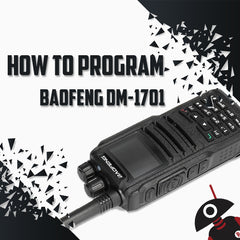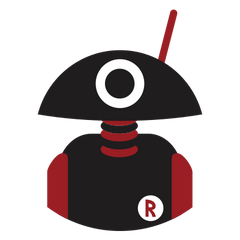Note: No volume issue for our latest stock. Please be free to order it now.
✧ [Digital & Analog Compatible] FCC Part90 Certification ID: 2AJGM-DM1701. The DM-1701 is compatible with digital and analog modes, including dual band VHF/UHF coverage of 136-174MHz and 400-480MHz. It has up to 3,000 Channels, 10,000 Digital Talk Groups and 120,000 Contacts.
✧ [Multi-function & 1.77" color TFT Display] The DM-1701 offers to scan analog and digital channels, manual programming, DTMF, VFO, SMS, emergency alarm, digital monitor mode, CTCSS and CDCSS, color codes and DMR encryption. There are 5 customized keys for faster access to those features.
✧ [DMO True 2 Time Slot] Direct mode dual slot communication achieves two groups of calls at a frequency point at the same time so that the communication efficiency is doubled and frequency resources are saved. Compatible with MOTOTRBO Tier I & II and other DMR radios.
✧ [Free Programming Cable, Software & PTT Earpiece]
Programming cable for easier PC programming (Microsoft Window 7/8/10 ONLY,
Mac/Linux not supported). We have great fan base Facebook groups and website
sharing tips for using the radio.Please let us know if there are any questions
or concerns.
✧ [Support Open DM-1701 Firmware] Building on the success of the
Open GD-77 project, the DM-1701 can now also flash third-party firmware created
by customers.
Download the latest firmware and learn the
guidance. Please note that the DM-1701 does not include the open DM-1701
firmware by default, you may need to perform the upgrade yourself.
✧ [Disclaimer] No License is required to purchase this radio, nor
to Monitor (listen) to the many Amateur (Ham) Radio frequencies. However, an FCC
License is required to Transmit (Talk) on Amateur Radio Frequencies in the USA.
Please visit http://wireless.fcc.gov/services/amateur/licensing to learn more.
CLICK HERE to download CPS and manual.
About Baofeng DM-1701
The DM-1701 is the most cost-effective DMR HT on the market, with solid hardware construction and easy to use programming software. The greatest appeal of Baofeng’s DM-1701 lies in its ability to deliver great DMR compatibility, crystal clear audio & great cost-effective. The light-weight portability, high capacity battery, and user-customizable design all make it the perfect radio for both experienced and new HAM users. Please follow and subscribe Radioddity.com, we will send notification if there are any updates. The firmware version is V02.01 & software version is V1.03, both are the latest provided by Radioddity only. The latest radio programming software and firmware are also available on our website.
Users can apply the [.rdt] template file that saves all the custom settings to the radio through CPS. The DM-1701 template can be used with the MD-380/MD-2017/MD-9600
To program Baofeng DM-1701, please CLICK HERE to the guidance.
✧ SMA-Female Antenna (Backward Compatible with SMA-Female Antennas)
✧ 2-Pin K-plug port for most radio accessories, compatible original Baofeng accessories and Radioddity antenna, PTT speaker Mic, etc.
✧ USB Programming Cable Included - Windows PC Required
✧ Firmware Upgradeable
Why is our BAOFENG DM-1701 DMR different:
Multiple communication efficiency
The DM-1701 offers a large storage with 3,000 Channels, 10,000 Talk Groups and 120,000 Contacts. Channel selection can be switched by top rotate knob or input channel number by keypad. CPS supports mass editing on channels and contact IDs, importing and exporting them with CSV format, which makes it easier to write code-plugs and more complex application requirements.
Strong digital function
The DM-1701 is DMO True2-slot DMR, it not only supports DMR protocol, including single call, group call and all call; it also supports two way radio detection, call alert, remote monitoring, remote inhibit/kill and SMS Data transmission function. Digital alarm function and encryption are also available, encryption only supports calling between the DM-1701 devices. In digital mode, you can monitor the color code, time slot, frequency and contact ID.
Multiple customizable keys
The DM-1701 provides five user-defined keys based on user habits. Three side keys are designed as default setting, P1&P2 are blank setting, users can change their setting by PC programming.
SMS Function
This product supports DMR data function, and allows sending and receiving messages; the maximum length of each message is 144 characters and less than 50 lines.
Miltary Quality DMR
Design for both commercial and amateur usage, the DM-1701 has high quality housing, strong spring belt clip makes it more portable. The 2200mAh Li-ion battery has endurance for 48 hours. Equipped with original baofeng or radioddity SMA-F antenna, its talking range can be up to 3-10 km (1.8-6.2 miles) under most circumstances.
❗⚠100% Satisfaction Guaranteed for BAOFENG DM-1701 DMR sold by Radioddity. Purchased from other sellers will not get the same high-quality BAOFENG DM-1701 DMR and customer service*.
Specifications:
1. Frequency Range: 136-174MHz/ UHF:400-480MHz
2. Output Power: 1W/2W/5W
3. Zones: 250 ( allow 64 channels per zone)
4. Scan List: 250
5. Digital emergency alarm: 32
6. SMS function
7. High fidelity quality
8. Manual Programmable
9. High and low power selection
10. CTCSS / CDCSS and tail cancellation
11. Digital mode supports repeater
12. Channel Spacing: 25KHz(Wide Band), 20KHz, 12.5KHz(Narrow Band)
13. Phase-locked Step: 2.5K/5K/6.25K~50K
Note: About volume control level, currently user can only disable all tone via PC programming or turn it off by keypad: MENU- Utilities-Radio Settings-Tones/Alerts-keypad Tones-Turn On/Turn Off
Package Content:
1x Baofeng DM-1701 DMR
1x 2200mAh Li-ion Battery
1x Belt Clip
1x Dual Band SMA-F Antenna
1x Desktop Charger
1x User Manual
1x PTT Earpiece
1x Wrist Strip
1 x USB Programming Cable
1 Year and 6 months Manufacturer's Warranty.
• This warranty from Radioddity covers all new items (except Xiegu brand)
purchased from radioddity.com. For purchases made
through other platforms like Amazon, eBay, and Walmart, we offer a 1-year
warranty period from the date of purchase. The specific warranty terms may vary
depending on the authorized dealer.
• This warranty cannot be transferred. You need to provide proof of purchase
from us or an authorized dealer to avail warranty service.
• For Xiegu brand items, we offer a 1.5-year warranty for the G90, X6100, and
X5105 models starting from September 14, 2022. All other models come with a
1-year warranty.
What Does This Limited Warranty Cover?
We warrant that the Products are free from defects in materials and workmanship
under normal use and use in accordance with the respective Product user manual,
during the Warranty Period. Please refer to the Instructions inside each package
for a description of proper use and care of the unit.
What Does This Limited Warranty Not Cover?
This limited warranty does not cover damages directly or indirectly arising or
resulting from or during:
(1) accident, misuse, abuse, vandalism or acts of God (including lightning and
other weather conditions)
(2) use with another product or other damage or loss suffered by the use or
combination of any other item
(3) improper or inadequate maintenance
(4) repairs by an unauthorized service technician
Open Box items are products that have damaged packaging or are otherwise not
suitable to be sold as new. All items are tested to be working by a member of
our team.
Open Box items come with a 6-month warranty instead of the standard 18 months
warranty and are not eligible for any warranty extension offered to new
products. We will not accept returns of Open Box items due to cosmetic damage or
other non-performance-related issues. All sales of Open Box items are final and
not eligible for a return or refund.
If for some reason the item is defective on arrival, please contact
If you are satisfied with our products and service, please kindly leave us a
positive product review. Any problem, be free to contact us
support@radioddity.com
We strive to answer all emails as quickly as possible, but due to high email
volume, it may take time for us to reply. Thanks in advance for your patience!
Order Processing
All orders are processed within 1-2 business days after we receive
your full payment, excluding weekends and holidays.
As soon as your order is ready, we’ll update the tracking number and send it to
you if you’re a Radioddity Member. We highly recommend that you register as a
Radioddity Member
here.
If the item you ordered is temporarily out of stock, our customer service team
will reach out to you. You can choose to wait until the item is back in stock or
cancel your order.
Please be aware that we have several distribution centers globally. Therefore,
your orders may be shipped from various locations including the United States,
Canada, Europe, or China, depending on the availability of the product in our
inventory.
Flat Shipping Rates
|
Country |
US |
EU |
Outside US & EU |
| Free when order amount ≥ $99.99 | Free when order amount ≥ $99.99 | Free when order amount ≥ $99.99 | |
|
Flat fee |
$9.99 |
$9.99 |
$9.99 |
|
Ship from |
➤ United States |
➤ Germany ➤ China |
➤ China |
| Handling time | 1-2 business days | 1-2 business days | 1-2 business days |
|
Delivery time |
5-7 business days |
5-7 business days |
7-15 business days |
Note:
1. Customs fee included for US & EU countries.
2. Please note that taxes will be applied to shipping rates. These taxes will be calculated and added to your total at checkout.
3. US Shipping does not include Alaska, Hawaii and Puerto Rico area. Please contact us for a detailed shipping fee to these areas.
4. For EU countries, please be aware that the listed product prices do not include VAT.
5. For shipping options to other countries, please visit our EXPANDED INTERNATIONAL SHIPPING page.
6. Please be aware that for outlet items, pre-orders, and open box items, the
shipping services and charges may vary.
How Do I Change The Shipping Address Or Cancel My Order
Contact support@radioddity.com (CLICK HERE) immediately if you need to change the shipping address or cancel your order. Please be advised that some orders are shipped very soon after placement and it will not always be possible to make changes to the shipping address and/or cancel the order.
Frequently Asked Questions
- 1. What forms of payment do you accept?
- 2. Why has my credit card payment failed?
- 3. How do I know if it is safe to shop with you?
- 4. Is there any discount for bulk/volume purchases?
- 5. Do you ship internationally?
- 6. How can I contact Radioddity.com for additional assistance?
- 7. How are warranties handled?
- 8. Why didn't I receive an order confirmation email after my PayPal payment is completed?
- 9. How do I change the shipping address or cancel my order?
- 10. What does Radioddity.com charge for shipping order and how long will it be before I receive my order?
- 11. Do you ship to PO boxes or Military APO/FPO addresses?
- 12. Why am I unable to track my order?
- 13. Taxes, Customs, & Duties
- 14. How do I return products if I am unsatisfied?
- 15. What do I do if I received the wrong item?
- 16. How do I return defective items?
- 17. When will a replacement be sent?
- 18. How long does it take for me to get a refund?
1. What forms of payment do you accept?
Radioddity.com currently accepts PayPal* or credit card for all orders.
*When purchasing with PayPal, your shipping address will automatically default to the address on file with PayPal, regardless of the shipping address you enter on your Radioddity.com order.
2. Why has my credit card payment failed?
Payment with a credit card may fail because of bank authorization and fraud prevention systems. If you are having trouble making a payment via Credit Card, you may contact your card issuing bank or PayPal directly. Here are PayPal's phone numbers:
+1-888-221-1161 (US & Canada Toll Free) +1-888-215-5506 (US & Canada Toll Free)
+1-402-935-7733 (International) +1-402-935-2050 (International)
3. How do I know if it is safe to shop with you?
Radioddity.com takes great pride in offering a safe and secure online shopping experience. We also respect your privacy and we're committed to protecting it.
4. Is there any discount for bulk/volume purchases?
Radioddity does provide discounts for some bulk/volume purchases. Please email our customer service for more details.
5. Do you ship internationally?
Yes, we do! We ship to US & EU countries. For some products, we ship to CA.
6. How can I contact Radioddity.com for additional assistance?
Email Customer service:
please email us via support@radioddity.com, and we will respond to your email as quickly as possible, usually within 24-48 hours.
7. How are warranties handled?
Repairs on defective merchandise are handled by the manufacturers and not by Radioddity unless otherwise indicated. If any item arrives damaged due to shipping, immediately contact the courier. Keep all shipping materials and contact us immediately.
8. Why didn't I receive an order confirmation email after my PayPal payment is completed?
We send a confirmation email to your primary PayPal email address or the e-mail address you have specified if you used the "PayPal Express Checkout" method. Make sure that you have a Radioddity account registered under your PayPal account's primary e-mail address.
In rare circumstances, a technical bug confirmed by PayPal can get in the way. If you do not receive any information at all, and your order does not appear in your Radioddity account, please contact us and send us your order details.
9. How do I change the shipping address or cancel my order?
Please contact customer service immediately if you need to change the shipping address or cancel your order. Please be advised that some orders are shipped very soon after payment and it will not always be possible to make changes to the shipping address and/or cancel the order.
10. What does Radioddity.com charge for shipping order and how long will it be before I receive my order?
Please CLICK HERE to
learn about our shipping policy.
11. Do you ship to PO boxes or Military APO/FPO addresses?
Only USPS can ship to both PO Boxes and Military APO/FPO addresses. The items have to be less than 2kg. Please allow additional time for orders to be shipped to these addresses. Express shipping cannot be sent to both PO Boxes and Military APO/FPO addresses.
12. Why am I unable to track my order?
It can sometimes take 24-48 hours or so for tracking information to update once an order has shipped from our warehouse.
Occasionally, a package may not receive the proper origin and transit scans while on its journey to you, so neither us nor express is able to track the exact location of the package in transit.
Please email us if you do not receive your order by the end of the quoted time frame. Please note that orders shipping via UPS can be delivered as late as 9:00 pm local time in some areas.
13. Taxes, Customs, & Duties
If the package is checked by your country's customs office when the item arrives in your country, most websites are declaring that you are responsible for import duties, tariffs, and taxes. However, Radioddity will be happy to go fifty-fifty with customers. Quality customer service is our highest value and we try our best to reduce our customer’s loss.
14. How do I return products if I am unsatisfied?
Please CLICK HERE to
learn about our return policy.
15. What do I do if received the wrong item?
Return the wrong item. If the item you received is completely different from the one you ordered, please contact our Customer Service with photos or videos of the different product. If a return is necessary, replacement plus return shipping cost will be issued to you on receiving the returned product. Or if you decide to keep it, we will offer a 10% discount for buying it.
16. How do I return defective items?
If your product turns out to be a defective one with physical damage within 30 days from the initial receiving date. You can mail the item back in the original package without any wear and tear for a free replacement. However, you will need to provide photos and videos showing the defect(s) of the product.
*NOTE: We strongly recommend obtaining and saving your return tracking number until you are notified that we have completed your refund.*
17. When will a replacement be sent?
Replacements are treated the same way as that of new orders -- they typically arrive in 10 to 13 days. If a product needs to be returned for replacement, the replacement is sent after receiving the returned item.
18. How long does it take for me to get a refund?
It may take 1 or 2 weeks for your return to reach our warehouse. Once it is received and inspected (usually within 72 hours of arrival) your refund will be processed and automatically applied to your credit card or original method of payment within 2 days. Please note that depending on your credit card company, it may take additional 2-10 business days after your credit is applied for it to post to your account.